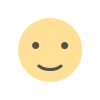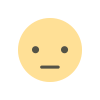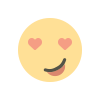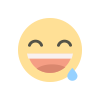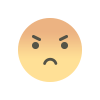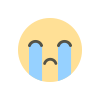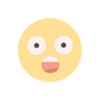How to Secure Your Financial Apps with 2FA, Password Managers, and Biometrics
Worried about online security? Learn how to protect your banking and money apps using 2FA, strong passwords, password managers, and biometrics in simple steps.

How to Secure Your Financial Apps with 2FA, Password Managers, and Biometrics
In today's digital era, we conduct nearly every aspect of our financial life through apps banking, investing, budgeting, payments, and even cryptocurrency management. But with convenience comes risk. Financial apps are a prime target for cybercriminals, and even a minor lapse in security could cost you thousands or worse, your entire identity. From phishing scams to brute force password attacks, the threats are diverse and constant. That’s why it’s more important than ever to take proactive steps to secure your digital finance environment. Using tools like two-factor authentication (2FA), password managers, and biometric verification can significantly reduce your vulnerability. These tools don’t just offer basic protection they provide layered security that adapts to your habits and devices.This guide covers everything you need to know to guard your financial apps effectively using these three critical elements. Whether you're a budgeting novice or a seasoned investor, ensuring the safety of your data is essential. Let’s walk step-by-step through what you need to do to build a digital vault around your finances.
Understanding Why Financial Apps Are Prime Targets
Financial apps are goldmines for hackers. They contain sensitive data like bank account numbers, credit card details, passwords, investment records, and even personally identifiable information (PII) such as Social Security numbers or passport details. Unlike social media accounts, the damage from a financial breach can be immediate and severe. Cybercriminals don’t need acces to all your money they only need one unlocked app to wreak havoc. Furthermore, many users reuse passwords, ignore software updates, or leave apps unlocked on shared devices, making the job easier for attackers. Phishing attempts have become more sophisticated, and malware can now be embedded in mobile apps or even browser extensions. As the number of financial apps we use increases, so does our exposure. This is why a strategy that combines strong authentication, encrypted password storage, and biometric control is no longer optional it’s a requirement. Understanding the risks is the first step in embracing the tools that will defend against them. Awareness alone is a powerful deterrent.
What Is Two-Factor Authentication (2FA)?
Two-factor authentication (2FA) is a security process that requires two different forms of identification to access an account. In financial apps, it typically combines something you know (like a password) with something you have (a phone or token) or something you are (like a fingerprint). This dual-check system drastically reduces the likelihood of unauthorized access because even if a hacker manages to steal your password, they still can’t get in without the second factor. Most financial apps today offer 2FA through SMS codes, email verification, authentication apps, or biometric confirmation. The key advantage of 2FA is that it adds a layer of protection beyond just your password think of it as locking your door with both a key and a security code. While no system is entirely hack-proof, 2FA makes it significantly more difficult for attackers to breach your financial data. It’s one of the simplest yet most effective ways to protect your money and your identity in a world where digital threats are constantly evolving.
Types of 2FA You Can Use with Financial Apps
When implementing 2FA for your financial apps, you’ll find multiple options, each with its own strengths. The most common is SMS-based 2FA, where you receive a code via text. It’s convenient but can be vulnerable to SIM-swapping attacks. Email-based 2FA is similar, but slower and slightly more secure. A more robust option is using authenticator apps like Google Authenticator or Authy, which generate time-sensitive codes on your phone and work offline. Then there are hardware tokens such as YubiKeys that plug into your device and verify identity with a physical tap ideal for high-security needs. Biometrics, such as fingerprints or facial recognition, are also becoming common as a second factor. Many financial institutions now offer push notification-based authentication, where you approve a login directly from your phone. The choice of 2FA method depends on your risk level, device compatibility, and convenience preferences. Ideally, you should combine at least two secure methods to create a reliable safety net around your most sensitive financial information.
Setting Up 2FA on Banking and Finance Apps
Activating 2FA on your financial apps might sound technical, but most apps guide you through it in just a few steps. Typically, you’ll find the option under "Account Settings" or "Security Settings" within the app. Once located, you choose your preferred method SMS, email, authenticator app, or hardware token. The app will usually prompt you to verify this method through a code or biometric confirmation. For authenticator apps, you'll scan a QR code, and the app will start generating one-time codes immediately. If you choose hardware tokens, follow the manufacturer’s instructions for syncing the device with your apps. It’s also crucial to store backup codes securely in case you lose access to your authentication method. Some apps allow multiple 2FA methods for added convenience and fallback options. Always log out after testing to ensure everything works correctly. Taking 5 minutes today to enable 2FA could save you from massive financial loss and emotional distress later. Treat it as mandatory, not optional.
Password Managers
Password managers are secure tools designed to store and manage your login credentials for various apps and websites. Instead of remembering dozens of complex passwords, you only need to remember one master password. The manager fills in the rest automatically. This significantly improves your digital security because most people reuse weak passwords across platforms a massive vulnerability. Password managers can generate complex, unique passwords for each financial app, reducing the chance of a breach. Some even scan for compromised credentials and notify you to change them. The vaults are encrypted with military-grade security, meaning not even the service provider can see your stored passwords. In addition to convenience, password managers eliminate the human error factor in remembering, writing down, or guessing passwords. When paired with 2FA, they become a powerful combinatio against cyberattacks. Whether you're using banking apps, crypto wallets, or budgeting tools, a password manager can serve as the first line of defense in your digital fortress.
Choosing the Right Password Manager for Your Needs
With many password managers available today, selecting the right one depends on your individual needs, habits, and devices. Some users prioritize cross-device syncing, while others value offline access or open-source architecture. For financial app users, key features to look for include end-to-end encryption, biometric login support, emergency access, and secure password sharing. A good password manager should work seamlessly across mobile apps and web browsers and offer auto-fill functionality for login credentials. Some premium options include breach monitoring, dark web scanning, or multi-factor authentication as added features. Another consideration is backup and recovery choose a tool that allows you to retrieve access securely if you forget your master password or lose your device. Some password managers also integrate directly with authenticator apps, allowing a smoother 2FA setup. Whether you're using mobile banking, investing platforms, or cryptocurrency apps, the right password manager adds a security layer that’s both practical and powerful. Evaluating your lifestyle and technical comfort level will help you select a tool that enhances your financial safety without adding unnecessary complexity.
Best Practices for Creating a Strong Master Password
Your master password is the gatekeeper of your entire password vault, and choosing a weak one can undermine all your efforts to protect financial apps. The key to a strong master password is length, complexity, and unpredictability. A good rule of thumb is at least 12–16 characters, mixing uppercase, lowercase, numbers, and symbols. Avoid using any personal information, such as your name, date of birth, or pet’s name these can easily be guessed or gathered from social media. Instead, use a random phrase or a nonsensical combination of unrelated words. Some users find it helpful to use passphrases made up of random but memorable words. Never write your master password down on paper or store it in an unsecured file. Instead, memorize it or use a hardware-based password manager that unlocks with biometrics. It’s also critical not to reuse your master password for anything else. This one key unlocks everything your banking apps, investment platforms, payment tools so treat it with the highest level of caution and care.
The Role of Biometric Authentication in App Security
Biometric authentication adds another layer of security by using unique biological characteristics to verify identity. Common types include fingerprint scanning, facial recognition, voice authentication, and even iris scans. Financial apps increasingly support these features, especially on smartphones equipped with biometric hardware. Biometrics are fast, convenient, and nearly impossible to duplicate, making them a highly secure method of protecting sensitive data. For instance, a banking app may require both your password and your fingerprint to complete a high-value transaction. This dual method dramatically reduces the risk of unauthorized access, even if someone steals your device. However, while biometrics are strong, they are not infallible. Some systems can be tricked by high-quality images or recorded voice samples, though this is rare with modern technology. Also, biometrics should never be your only security method use them in combination with passwords and 2FA for best results. Think of biometrics as your digital fingerprint on the vault door: quick to access but difficult for anyone else to duplicate.
Securing Your Devices That Run Financial Apps
Your financial app is only as secure as the device it runs on. If your smartphone, tablet, or computer is compromised, even the strongest app security won’t help. Start by installing a reliable antivirus and firewall to protect against malware, spyware, and phishing attempts. Always keep your device updated with the latest operating system and security patches cybercriminals often exploit known vulnerabilities. Use device encryption where available to ensure your stored data is unreadable without authentication. Also, avoid jailbreaking or rooting your phone, as it disables critical built-in protections. Always lock your screen with a PIN, fingerprint, or facial recognition. Enable auto-lock after a short period of inactivity. Don’t store your passwords in plain text files or browser auto-fill features use your password manager for that instead. Be cautious with app permissions and only install apps from official app stores. Securing your device ensures that all the 2FA, biometrics, and password strategies you’ve implemented can work as intended without being undermined by malware or unauthorized access.
Recognizing and Avoiding Phishing Attempts
Phishing remains one of the most effective ways hackers gain access to your financial data. These schemes trick you into clicking a link or entering login credentials into a fake website that looks identical to your banking or financial app. Phishing can come through emails, SMS (called “smishing”), voice calls (“vishing”), or even malicious pop-ups inside apps or websites. To avoid falling victim, always verify the source before clicking links. Check email sender addresses carefully phishers often use addresses that are slightly altered. Never click login links from unsolicited messages; instead, navigate directly to the financial app or website yourself. Set up 2FA so that even if a hacker gets your credentials, they can’t gain access. Many password managers will auto-fill credentials only on authentic websites, adding another layer of protection against phishing. Also, consider enabling anti-phishing filters in your email app and browser. Staying alert and skeptical of unexpected communications can protect you from one of the most common and dangerous forms of cybercrime.
Enabling App Lock for Individual Financial Apps
While securing your device is essential, adding an additional lock to your financial apps provides a second layer of protection in case your phone is lost or stolen. Most smartphones today allow you to lock individual apps with a PIN, pattern, fingerprint, or facial recognition even if your phone is already secured with a general lock screen. This means that even if someone bypasses your phone’s main security, they still can’t open your banking, investment, or crypto apps without another authentication step. Some devices have this feature built-in, while others may require a trusted third-party app locker. Make sure to choose a locker that does not compromise security or serve ads that could open vulnerabilities. App lock becomes particularly important if you often share your device with family members, coworkers, or if you use public or unsecured Wi-Fi connections. It’s a simple but highly effective method of adding another barrier between your financial information and prying eyes. Combine it with biometric access for even greater security and peace of mind.
Managing Permissions and Access Levels on Financial Apps
Modern financial apps often request a variety of permissions during installation some necessary, others excessive. Being mindful of these permissions is critical. Always review what access the app is requesting: Does your budgeting app really need access to your microphone or contact list? If not, deny it. These unnecessary permissions can lead to privacy vulnerabilities or even backdoor access by malicious apps or spyware. On both iOS and Android, you can manually control permissions from your settings. Revisit this list periodically to ensure apps haven’t been updated to request more access than they initially had. For apps that allow it, consider adjusting access levels within the app itself such as disabling auto-login, hiding account balances from push notifications, or requiring re-authentication after periods of inactivity. If your app offers multi-user features (like shared budgeting or family banking tools), carefully control what others can see and do. Granular permission settings aren’t just useful they’re a key part of smart app usage that reduces unnecessary risk without sacrificing functionality.
Keeping Financial Apps and OS Software Up to Date
Outdated software is one of the biggest security liabilities on any device. Financial apps and operating systems are regularly updated to patch known vulnerabilities, introduce new protections, and enhance functionality. If you're not updating promptly, you're leaving your digital front door open for attackers to exploit weaknesses that have already been publicly documented. Cybercriminals often scan for outdated software as an entry point into systems. Set your smartphone, tablet, or computer to automatically update apps and firmware where possible. Always read the changelogs especially with financial apps to understand what improvements or security fixes have been implemented. Be cautious of using modded or unofficial app versions, which may be loaded with malicious code or stripped of important security features. Developers are continuously working to improve their apps, especially with regard to privacy, data encryption, and login authentication. By staying updated, you’re not just getting new features you’re actively fortifying your security posture. This habit, although simple, plays a pivotal role in protecting your financial life.
Using Encrypted Connections and Trusted Networks
Your security setup can be compromised if you're accessing financial apps over insecure or public Wi-Fi networks. Public networks, such as those in coffee shops, airports, or hotels, are notorious for being unsecured and easily exploited by hackers using "man in the middle" attacks to intercept your data. To prevent this, always use encrypted connections. This begins with checking that the apps you use are end-to-end encrypted which most modern financial apps are and avoiding HTTP websites, which are not secure. When possible, use a VPN (Virtual Private Network) to encrypt your internet traffic, especially when dealing with sensitive data. A VPN hides your IP address, encrypts data, and makes it much harder for attackers to track or steal information. Also, consider turning off automatic Wi-Fi connections, which can inadvertently connect you to rogue networks without your consent. If you're using mobile banking or investment platforms, rely on your cellular data instead of Wi-Fi when on the move. Safe networks are the highway; encryption is your seatbelt use both for a secure journey.
Backing Up Credentials Without Compromising Security
Securing your login data is critical but so is making sure you can recover it if lost. People often forget that device failure, app bugs, or even human error can lead to loss of access. While password managers typically store your credentials securely in the cloud, it’s essential to have encrypted backups or recovery options available. First, store backup codes provided by 2FA systems in a secure, offline place such as an encrypted USB drive, secure notebook in a locked safe, or a printed QR code stored discreetly. Avoid emailing backup codes to yourself or storing them in plain text files on your phone or computer. Some password managers offer emergency access options, allowing a trusted contact to retrieve credentials if you’re incapacitated or locked out. Regularly test your recovery process to ensure everything works and that you can regain control quickly if needed. In essence, backing up credentials shouldn't mean weakening your defences it should mean reinforcing your ability to recover securely and without panic if things go wrong.
Monitoring Login Activity and Account Access Logs
Most financial apps now offer account activity logs, letting users see when, where, and on what device a login occurred. This feature is critical for spotting unauthorized access early. By regularly checking these logs, you can quickly detect any suspicious activity such as login attempts from unfamiliar locations or devices. Some apps will even notify you instantly when a new device is used or when there’s an unsuccessful login attempt. It’s essential to enable such alerts and act on them immediately. If you see any login attempts that you did not initiate, change your password right away and revoke access for unknown devices. For apps that allow it, you can also force a logout from all active sessions. This is especially important after using shared or public computers or when you suspect your credentials may have been exposed. Regular activity monitoring serves as a vital second line of defense detecting intrusions in real time and letting you respond swiftly before any actual theft or manipulation of your finances can occur.
Setting Up Automatic Logout on Inactivity
Even if your financial app or phone is secure, forgetting to log out can leave the door wide open to unauthorized users especially on shared or work devices. Many apps now offer automatic logout or session timeout settings that log you out after a period of inactivity. Always enable this feature wherever possible, and choose the shortest reasonable duration (such as 1 or 5 minutes) to reduce exposure. Inactivity timers ensure that even if you forget to manually log out or leave your phone unattended, the app won’t remain open and vulnerable. This is particularly important when using financial apps on a tablet, desktop browser, or any environment where screen locks might be lenient. For users managing multiple financial accounts such as banking, trading, budgeting, and credit card apps it’s easy to leave one open unintentionally. Automatic logout adds a subtle but crucial security layer that ensures temporary lapses in attention don’t result in long-term damage. Set it once and let the app protect itself when you're not watching.
Practicing Safe App Download and Installation Habits
Security begins before you even open a financial app starting with how and where you download it. Only install financial applications from official sources such as the Apple App Store or Google Play Store. Never sideload apps or install APKs from third-party websites, even if they appear to be legitimate. Cybercriminals often create fake apps that mimic real ones in order to harvest login credentials, install spyware, or hijack device permissions. Before downloading, check the app developer's name, reviews, ratings, and number of installs. A reputable financial institution will never have a poorly rated or low-download app. Also, read the app’s permissions during installation apps that ask for unnecessary access, like your microphone or contacts, may pose a risk. Stay wary of fake apps during tax season, cryptocurrency booms, or government aid announcements, as scammers take advantage of trends to trick users into downloading fraudulent tools. Practicing safe download habits is the first and most overlooked step toward keeping your financial identity secure on any device.
Dealing with Lost Devices
Losing a device that has access to your financial apps is a nightmare scenario but one that you should be prepared for. The key to minimizing damage lies in immediate, decisive action. First, ensure you’ve enabled remote lock or wipe features on your phone, such as “Find My iPhone” or “Find My Device” on Android. These tools allow you to lock the device remotely, display a custom message, or even erase all data if recovery isn’t possible. Next, log in from another device and change passwords for all financial apps linked to the lost device. If your apps support session management, remotely log out of all sessions and revoke device access. Notify your bank and financial institutions about the lost device, especially if suspicious transactions appear. Consider temporarily freezing your credit cards or enabling spending limits. The worst time to figure out your emergency plan is after the device is lost having a response protocol in place protects your financial life when it’s most vulnerable.
Creating a Multi-Layered Financial Security Strategy
No single tool whether 2FA, password managers, or biometrics is enough to fully protect your financial apps on its own. Cybersecurity works best when multiple layers are in place. This means combining several measures: using strong and unique passwords stored in a reliable password manager; enabling 2FA on every app and service; using biometric authentication where available; securing your devices with OS-level protection and encryption; monitoring login activity regularly; keeping apps and software updated; and making sure you only use encrypted connections. It also includes safe digital behaviour being cautious with links, skeptical of unexpected messages, and proactive with data backups. Each measure complements the others and closes gaps that hackers might otherwise exploit. Creating a multi-layered strategy ensures that even if one defense fails like a phishing attack capturing your password another system, such as 2FA or biometric access, still keeps the attacker out. In the end, security isn’t about being paranoid it’s about being prepared. Your financial health is worth every ounce of protection you can give it.
Your Financial Safety Starts with Smarter Habits
In today’s interconnected digital environment, securing your financial apps is no longer optional it’s a critical responsibility. With increasing reliance on mobile banking, online investing, and digital wallets, our most sensitive information now lives in our pockets. Cybercriminals are becoming smarter, faster, and more sophisticated, but so are the tools designed to stop them. By adopting 2FA, using password managers, leveraging biometric security, and following safe digital practices, you create a protective barrier that significantl reduces your vulnerability. But technology alone isn’t enough consistent vigilance, education, and proactive habits are what keep that wall strong. Whether you're new to financial apps or managing multiple high-value accounts, take time today to review your security setup. Enable 2FA, install a trusted password manager, configure biometric access, and ensure your devices are protected. The price of inaction is too high, but the steps to safety are simple, effective, and empowering. Your digital financial life deserves nothing less than full, active protection because real security starts with informed choices.
Credits:
Photo by Philipp Katzenberger on Unsplash
What's Your Reaction?