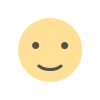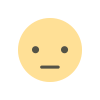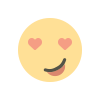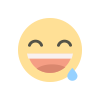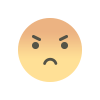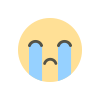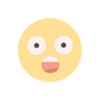Free vs Paid Budget Apps Which One Should You Choose?
Confused between free and paid budgeting apps? Learn the key differences, pros, cons, and tips to pick the right money app for your needs.

Free vs Paid Budget App Which One Should You Choose?
In an era of digital convenience, budgeting no longer means managing messy spreadsheets or scribbling expenses in a notebook. Today, we have a wide array of mobile and desktop budgeting apps that promise to help track spending, manage goals, and save smarter. But with so many options available some free, others subscription based it can be overwhelming to determine which one fits your needs best. Should you stick with a free app that offers basic tools or invest in a paid version with premium features? The choice depends on your financial goals, spending habits, and personal preferences. This blog dives deep into the key differences between free and paid budget apps, comparin their features, pros, and limitations. Whether you’re new to budgeting or looking to upgrade your financial toolkit, this guide will help you choose wisely. Let’s explore how technology can empower your money life and whether free or paid is the better fit for your budgeting journey.
What Are Budgeting Apps and How Do They Work?
Budgeting apps are digital tools designed to help you manage your finances by tracking income, expenses, bills, savings, and financial goals. These apps connect to your bank accounts, credit cards, and financial institutions to automatically pull transactions and categorize spending. Most apps offer visual reports like pie charts, bar graphs, and trend lines to help users understand where their money goes. Some apps also include features like goal setting, alerts for overspending, and debt payoff plans. Whether it's a simple app like Google Sheets with templates or advanced software like You Need A Budget (YNAB), budgeting apps can provide insight and structure to your financial life. The goal is to build better habits, eliminate wasteful spending, and help you reach your goals faster and with more clarity.
Free Budget Apps
Free budgeting apps are ideal for users who want basic tools to get started with managing their money. Popular free apps like Mint, Goodbudget, and EveryDollar (basic version) provide expense tracking, account syncing, bill reminders, and basic reporting features. These tools are often supported through ads or limited features, but they offer enough functionality for the average user. Free apps help build awareness around spending habits and are perfect for beginners or those with simple finances. However, they may lack customization, customer support, or in-depth goal planning. For many, a free app provides a valuable starting point before deciding if an upgrade is necessary. They’re accessible, user-friendly, and a great way to test-drive digital budgeting.
Paid Budget Apps
Paid budgeting apps usually charge a monthly or annual fee and come with enhanced features that go beyond basic expense tracking. Apps like YNAB, Monarch Money, and the premium version of Every Dollar offer tools like zero-based budgeting, shared household budgeting, real-time syncing, investment tracking, and customizable reports. These platforms often prioritize privacy, offer ad-free experiences, and provide in-depth educational resources or live customer support. While the cost may range from $5 to $15 a month, the value they provide in helping you take full control of your money can far exceed the expense. Paid apps are ideal for users who are serious about transforming their finances and need tools for accountability, planning, and optimization.
Ease of Use
One of the first things you’ll notice about any budgeting app is its user interface. Free apps often prioritize simplicity and intuitive layouts, which are ideal for beginners. You can usually start tracking within minutes without a learning curve. Paid apps, on the other hand, may offer more complex dashboards and custom features, which might take time to understand but offer greater flexibility and control. For example, a free app may show you your monthly budget categories in a simple pie chart, while a paid app might allow you to create subcategories, attach notes, and set goals per transaction. Consider how tech-savvy you are and how much time you’re willing to invest in learning a tool. A beautiful interface might not matter if the app doesn’t meet your core needs, but ease of use often influences how consistent you’ll be in tracking your budget long term.
Data Syncing and Account Integration
Data syncing is where many budgeting apps differentiate themselves. Free apps may offer basic bank account linking or require manual transaction entries. While this can still be effective, it leaves more room for error or missed updates. Paid apps typically support real time syncing across multiple devices and accounts, giving you a complete picture of your finances in one place. For instance, if you make a credit card purchase, a paid app might log and categorize it within seconds. You can also often link investment accounts, retirement savings, and even loans. This seamless integration is especially helpful for couples or families managing joint finances. Choosing an app with reliable syncing ensures accuracy and reduces the time you spend manually tracking expenses, making budgeting smoother and more precise.
Security Features
Security should be a top concern when sharing your financial data with any app. Most reputable apps free or paid use bank-level encryption and two-factor authentication to protect your information. However, paid apps may go further by offering features like biometric logins, fraud monitoring, and customizable security settings. They may also be more responsive to breaches or suspicious activity through faster custome support. For example, YNAB offers robust protection and assures users their data won’t be sold. On the other hand, some free apps make money by sharing anonymized user data with third parties. While not necessarily harmful, it’s a trade-off to consider. Always review an app’s privacy policy and security practices before signing up. Peace of mind is priceless when your financial information is involved.
Customization and Flexibility in Budgeting
Budgeting isn’t one-size-fits-all, which makes customization an important factor when choosing an app. Free apps often come with predefined categories and limited editing options. You can track basic expenses but may feel restricted when trying to tailor the budget to your unique lifestyle. Paid apps offer greater flexibility, allowing users to create custom categories, adjust timelines, set specific financial goals, and automate budget rules. For instance, you might want a category for pet expenses, a quarterly savings goal, or rules that automatically tag recurring subscriptions paid apps typically support these needs. Customization enhances usability and makes the app work for your specific priorities and spending patterns. If you want more control over how your financial roadmap looks, a paid app may be worth the cost.
Goal Setting and Progress Tracking
Setting financial goals is one of the most motivating aspects of personal budgeting. Free apps often include basic goal-setting tools, such as savings targets or debt reduction goals. However, they may lack depth, with limited options for customizing timelines, tracking progress, or adjusting for changing circumstances. Paid apps typically shine in this area. They allow users to set multiple goals, assign specific amounts from various categories, and track real-time progress with visual dashboards and alerts. For example, you can break a $5,000 emergency fund into monthly milestones and watch your graph fill as you contribute. This keeps motivation high and helps users stay accountable to their intentions. Whether you're saving for a vacation, down payment, or paying off credit cards, the ability to measure progress transforms vague dreams into tangible results. Choosing an app that tracks your goals effectively can make all the difference in achieving them.
Ads and Upselling
One common issue with free budgeting apps is advertising. Since they generate revenue through sponsorships or partnerships, your experience might include pop-up ads, banner distractions, or suggested products that don't align with your values. Some even promote credit cards or loans, which can be counterproductive to users trying to reduce debt. Paid apps remove these interruptions, offering a clean, focused environment for budgeting. For users who value a distraction-free experience or want to avoid being marketed to while managing money, paid versions are often worth it. Consider how sensitive you are to advertising and whether constant upsells might frustrate or confuse your budgeting process. An app should support your focus, not undermine it.
Educational Resources and Support
Financial literacy is key to successful budgeting, and some apps offer more than just tracking tools. Free apps may include basic tutorials or blog articles, but they rarely provide personalized help or advanced training. Paid apps often include workshops, live webinars, guided video content, and one-on-one coaching or support. For example, YNAB has a library of classes taught by financial coaches, helping users learn not just how to use the app but also how to develop lifelong money habits. Access to high-quality education can significantly increase your financial confidence and success. If you’re someone who learns better with structure and support, the educational resources within paid apps may offer a lasting return on investment.
Offline Access and Manual Entry
One often-overlooked feature in budgeting apps is the ability to function offline or allow manual transaction entry. Free apps typically rely heavily on automatic syncing, which may limit use in low-connectivity environments. While some allow manual entry, the process can be slow or limited in scope. Paid apps, however, often include powerful offline capabilities. They let users enter transactions, update balances, and review budgets without needing an internet connection, syncing automatically once online. This is especially useful for travelers or those who want to log spending immediately. Offline functionality ensures your budgeting doesn't pause just because your Wi-Fi does. If you’re someone who wants uninterrupted control over your finances, this feature can be a major deciding factor.
Multi-Device Compatibility
In today’s interconnected world, being able to manage your budget across devices phone, tablet, and desktop is a huge convenience. Most free apps have mobile functionality, but some are limited on desktops or tablets. Paid apps generally offer seamless access across all major platforms, often syncing your data in real time across devices. Whether you're budgeting at home on a laptop or logging expenses from a café on your phone, consistency matters. This also benefits families or couples who share financial planning responsibilities. Multi-device compatibility enhances your ability to check in with your money whenever and wherever you need, making budgeting more integrated into your lifestyle.
Budgeting for Couples and Families
Managing shared finances can be complex, especially for couples or families with joint goals and multiple incomes. Free apps may offer single-user experiences without tools for collaborative planning or role-based permissions. Paid apps often include features designed for shared budgeting like account syncing between partners, permission settings, shared goals, and real-time communication within the app. This can dramatically reduce financial misunderstandings and help households stay on the same page. If you're budgeting with others, consider an app that supports multiple users and encourages financial transparency. It turns a solo activity into a team effort and can help unify your financial vision.
Expense Categorization and Tagging
Free apps usually auto-categorize expenses based on vendor name or type, but the accuracy varies. Mislabeling can skew your budget data and lead to confusion. Paid apps tend to offer more accurate categorization, allow custom tags, and learn from your edits over time to improve future categorization. You might also have the option to split a single transaction into multiple categories useful for purchases at large stores like Walmart or Amazon. This added level of control ensures your budget reflects reality, giving you a clearer picture of where your money goes. Good categorization is the foundation of accurate analysis and informed financial decisions.
Debt Tracking and Payment Planning
For many users, reducing or eliminating debt is a top priority. While free apps might let you track balances or minimum payments, they often lack tools for creating a detailed debt payoff strategy. Paid apps frequently offer snowball or avalanche calculators, payment reminders, debt-free countdowns, and visualizations that show your progress. These features can motivate users to stay disciplined and celebrate milestones along the way. They also help you test different payoff scenarios and choose the one that minimizes interest. If debt is part of your financial picture, investing in an app that supports structured repayment could lead to faster results and less stress.
Investment Tracking and Net Worth Calculation
Your financial health isn't just about expenses assets and investments matter too. Many free apps exclude investment tracking or only offer limited visibility. Paid apps typically allow users to link brokerage accounts, retirement funds, and real estate assets to view total net worth in one place. This comprehensive snapshot helps you understand how your savings and investments are growing, and whether your net worth is trending in the right direction. Some apps even forecast future net worth based on your goals and savings habits. Having this information readily available can reinforce long-term thinking and guide your strategy. If building wealth is your aim, this feature is indispensable.
Alerts and Notifications
Timely alerts help users stay on track. Free apps often include basic alerts, such as low balance warnings or payment reminders. Paid apps go further by allowing custom notifications like when a category limit is exceeded, an irregular transaction occurs, or when you’re close to a savings goal. These alerts act like a financial assistant, nudging you to check in, make adjustments, or celebrate progress. Being proactive with your money starts with staying informed. Whether it's avoiding overdrafts or curbing impulse spending, alerts can be the real-time feedback loop you need to form better habits and remain accountable to your goals.
Report Generation and Financial Insights
Insight is what transforms raw data into smart decisions. Free apps typically provide high-level summaries of income and expenses but may lack deep analysis. Paid apps often include customizable reports that break down spending by category, compare monthly changes, and analyze cash flow trends. You can often export these reports to PDFs or spreadsheets for further use. These insights help you identify leaks in your budget, spot patterns, and course-correct in real time. It’s one thing to know you’re overspending it’s another to understand exactly where, when, and why. Advanced reporting is a powerful tool for anyone serious about refining their financial strategy.
Updates, New Features, and Innovation
The best apps are those that evolve with user needs. Free apps are sometimes slower to update or may lack resources for innovation. Paid platforms tend to roll out new features regularly, based on feedback and market trends. For instance, a paid app might introduce cryptocurrency tracking, AI-assisted categorization, or dark mode support months ahead of free alternatives. These enhancements improve user experience and functionality over time. Continuous updates also reflect a commitment to customer satisfaction and long-term value. If you want an app that grows with you and adapts to changes in technology and finance, investing in a premium version can be worthwhile.
Long-Term Value
At the end of the day, choosing between free and paid budgeting apps comes down to value. Free apps are perfect for those just starting out or managing simple budgets. They provide the essentials at no cost, allowing users to develop financial discipline. However, as your needs grow especially if you’re managing debt, saving aggressively, or handling shared finances the limitations may become apparent. Paid apps offer structure, insights, and personalization that can make a significant impact. If spending $10 a month helps you save $200 or pay off debt faster, the math speaks for itself. Evaluate your needs, try free trials, and decide based on the features that truly support your financial journey.
Making the Smart Choice for Your Financial Future
The decision between a free or paid budgeting app is deeply personal and depends on your financial goals, lifestyle, and habits. Free apps provide an excellent starting point, helping users build awareness and basic tracking skills without financial commitment. Paid apps offer a more comprehensive experience, catering to those ready to take budgeting seriously and gain deeper insights. Whether you’re managin money solo, with a partner, or for a family, the right app can empower you to make better choices and stay accountable. The key is consistency and commitment choose the tool that motivates you to stay engaged and in control. Budgeting isn’t about perfection; it’s about progress. And whether free or paid, the right app is the one you’ll use consistently to build a better financial future.
Credit:
Photo by Christin Hume on Unsplash
What's Your Reaction?