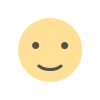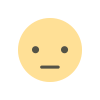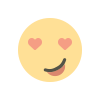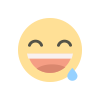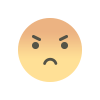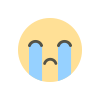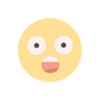Productivity Hacks to Get the Most Out of Your Money Apps
Using money apps but not seeing results? Here are 5 practical productivity hacks to supercharge your budgeting, saving, and spending apps starting today.
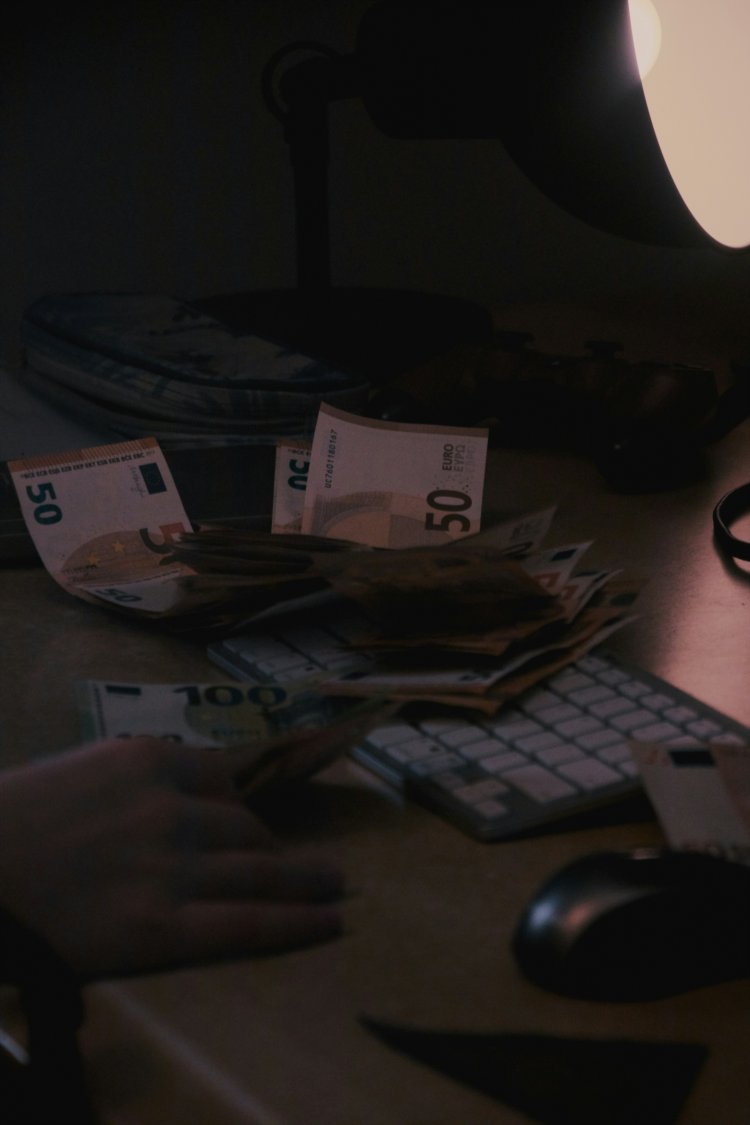
Productivity Hacks to Get the Most Out of Your Money Apps
Money apps have revolutionized the way we manage personal finances. From budgeting and expense tracking to investing and saving, these digital tools have become essential companions in daily life. But simply downloading a finance app is not enough to transform your financial life you need to know how to use it productively. Many users fall into the trap of checking balances and transaction lists without ever using the app's full potential. Just like any productivity tool, money apps work best when they’re aligned with clear goals, habits, and systems. With the right hacks, you can automate tasks, reduce decision fatigue, and gain deeper financial insights turning your smartphone into a personalized financial coach. This guide walks you through 20 productivity hacks designed to supercharge your efficiency and help you get maximum results with minimal effort. Whether you're using budgeting apps, investment platforms, or bill trackers,these hacks will show you how to stop working for your apps and start letting them work for you.
Set Clear Financial Goals Within the App First
Before you even start entering numbers or tracking expenses, the most productive thing you can do is set clear financial goals inside your app. Whether it's saving for a vacation, building an emergency fund, paying off credit card debt, or investing for retirement, your money app should reflect these ambitions. Most apps offer built-in goal-setting features that allow you to allocate funds automatically, monitor progress, and visualize timelines. By defining your targets upfront, you create direction and accountability. It’s easier to resist unnecessary spending when you can see how it affects your vacation goal or retirement timeline. Goals also provide psychological motivation and context to every transaction you track or budget you create. Productivity increases when your actions are tied to meaningful outcomes. So instead of just tracking for the sake of tracking, let your app become a roadmap for real financial progress. Revisit and revise your goals monthly to ensure you’re still aligned, and make it part of your regular app routine.
Automate Bill Payments and Recurring Transfers
One of the easiest ways to boost productivity with money apps is to automate everything you possibly can. Start with your fixed monthly expenses rent, utilities, insurance, subscriptions and set them to auto-pay through your bank or financial app. Then automate savings by scheduling recurrin transfers into your savings account, investment portfolio, or sinking funds. Many apps now allow you to create “rules” such as moving $100 to savings every payday or rounding up purchases to invest the spare change. These automations prevent missed payments, reduce late fees, and eliminate the need to remember dozens of due dates. More importantly, they free up mental bandwidth so you can focus on strategic planning instead of administrative tasks. Automation turns good habits into systems ones that work even when you’re tired, distracted, or busy. Set a monthly review to make adjustments, but otherwise let automation carry the weight of your financial discipline. It's one of the most underrated productivity tools in your digital arsenal.
Customize Notifications to Stay Focused
Notifications can either boost your productivity or completely derail it. The key is customization. Instead of allowing every alert from your money app, selectively turn on the ones that genuinely support your financial goals. For instance, enable notifications for budget overspending, bill due reminders, or unusual account activity but disable alerts for every single transaction or minor category update, which can become noise. Too many alerts lead to “notification fatigue,” causing you to ignore important ones. On the other hand, the right notifications can prompt you to take timely action, such as transferring funds or revisiting your budget. Most apps let you set thresholds like alerting you only if a category exceeds 90% or if your daily spending passes a certain limit. Treat these as digital nudges that help you stay accountable without overwhelming your mental space. When alerts are intentional and useful, they become powerful productivity triggers, helping you make real-time decisions that align with your long-term money strategy.
Use Categories to Identify Spending Patterns
Most money apps allow you to categorize expenses groceries, dining, transportation, rent, subscriptions, and so on. This feature is more than just organization it’s a productivity tool for better financial decision-making. By tagging your spending accurately, you can see exactly where your money is going and adjust accordingly. Are you overspending on delivery meals? Is your entertainment budget creeping upward? Use categories to spot leaks and realign your spending with your values. Many apps even allow you to create custom categories tailored to your lifestyle think “freelance gear,” “kids’ school,” or “pet care.” Spend a few minutes each week reviewing your category spending and noting trends. This awareness allows you to adjust habits proactively rather than reactively. If your app includes visual reports like pie charts or heatmaps, use them to interpret your spending story at a glance. Categorization isn’t just about data it’s about clarity, reflection, and smarter choices, all of which fuel financial productivity.
Link All Accounts for a 360° Financial View
The more fragmented your financial data is, the harder it is to make quick, informed decisions. That’s why it’s a smart productivity move to link all your financial accounts into one centralized money app. Most modern apps support connections to checking accounts, savings accounts, credit cards, investment platforms, retirement funds, and even digital wallets. When all accounts are visible in one place, you get a complete picture of your cash flow, liabilities, and net worth without toggling between apps or websites. This 360-degree view helps you identify trends, manage debt efficiently, and allocate money more wisely. It also makes budgeting easier since you’re working with real-time numbers. For those with multiple income sources or side hustles, having all data centralized saves hours of manua tracking. Ensure you're using apps with secure encryption for linking accounts, and regularly verify that connections are working correctly. A single, accurate dashboard allows for faster analysis and stronger, more confident money decisions.
Schedule Weekly Money Check-ins Using Your App
One of the most effective productivity hacks is setting aside a consistent time each week ideally 15 to 30 minutes for a money check-in with your app. This isn’t about obsessing over every dollar spent but creating a routine that keeps you in control. During this check-in, review your budgets, verify transaction categories, look at your financial goals, and evaluate if you need to make any mid-month adjustments. Weekly reviews prevent you from waiting until the end of the month when it's too late to course-correct. They also help reinforce healthy money habits, making financial management feel less like a burden and more like a part of your lifestyle. Use this time to log receipts, add manual entries, or review recurring payments and subscriptions. If your app includes journaling or notes, write down reflections on your spending behavior that week. These regular check-ins turn passive tracking into active management. Over time, these 30-minute sessions can lead to substantial improvements in your financial awareness, behavior, and progress.
Take Advantage of App Integrations with Calendars or Task Managers
Your money app doesn’t have to function in isolation. Many apps now offer integrations with popular tools like Google Calendar, Notion, Todoist, or Apple Reminders. Use these to your advantage by setting financial task reminders such as “Review credit report,” “Transfer money to savings,” or “Adjust budget after pay raise.” Some money apps even sync your bill due dates directly with your calendar, so you’re never caught off guard. If your app doesn’t offer direct integrations, create manual calendar blocks that coincide with your weekly or monthly check-ins. Treat these appointments as sacred as you would a meeting with your boss. These integrations also allow you to assign time-sensitive financial tasks like preparing tax documents or reviewing insurance plans to a system you already rely on. When money management becomes part of your broader productivity system, it’s less likely to be forgotten. Combining your financial workflows with your task manager or calendar makes your entire life not just your money feel more organized and intentional.
Use Tags and Notes for Contextual Expense Tracking
Most people categorize their expenses but forget to add context. That’s where tags and notes come in. Use them to add details that will help future-you understand why you spent what you spent. For example, a dining transaction might be tagged as “client lunch,” “anniversary dinner,” or “travel meal,” providing deeper insight than just "restaurant." This level of context helps when reviewing spending patterns later or during tax season, especially if you’re self-employed or managing multiple financial goals. Notes can also help track emotional spending, irregular expenses, or things you want to monitor, like spontaneous purchases. This context-rich habit helps identify behavior-based patterns like stress shopping or celebratory splurges. Additionally, if you’re collaborating with a spouse or partner, tags and notes help them understand shared expenses without confusion. While it only takes a few seconds to add, tagging creates a searchable, reference-friendly log of your financial life. It’s an underrated habit that makes every review session more meaningful and actionable.
Create Shortcuts and Widgets for Quick App Access
Small delays can become big barriers to consistent money tracking. One way to eliminate friction is to use shortcuts or widgets to bring your money app’s key features directly to your phone’s home screen. For example, if your app allows it, you can add a widget that shows your budget summary, displays your current spending, or gives you a one-tap link to log an expense. The fewer steps it takes to interact with your finances, the more likely you are to stay engaged. You can also create voice commands or automation shortcuts like asking Siri or Google Assistant to “open expense tracker” or “check savings goal.” This brings financial management into your daily flow without requiring full attention. On busy days, this accessibility becomes essential. You might not have time for a deep review, but with the right widgets and shortcuts, you can still stay updated. These micro-interactions, while small, build consistency one of the most important ingredients in long-term financial success.
Review Monthly Reports for Strategic Adjustments
At the end of each month, most money apps generate automated reports summarizing your income, expenses, net savings, and performance against goals. Instead of skimming or ignoring these, block time to fully review them. This monthly report acts like a financial report card—providing not just numbers but trends. Look at which categories are over or under budget, how your net worth has changed, and what percentage of your income is being saved or invested. Compare it with previous months to track progress and regression. Did one category spike unexpectedly? Was that spending necessary or impulse-driven? Use this analysis to adjust your upcoming month’s budget. You might increase a category, cut another, or create a new savings goal based on recent performance. The beauty of these monthly reflections is that they keep your money strategy agile. Instead of setting one static budget for the year, you evolve your plans as your life changes. This adaptability is key to staying productive and confident in your financial path.
Use Budget Templates Inside the App for Faster Planning
Creating a budget from scratch every month can feel repetitive and time-consuming. That’s why one of the most effective productivity hacks is to use built-in budget templates or custom presets that your money app offers. These templates provide a foundation with pre-set categories, suggested percentages, or past spending data, allowing you to set up your budget in minutes rather than hours. If your app doesn’t offer templates, you can usually create a “last month’s budget” copy and adjust only what’s changed. For people with consistent incomes or recurring expenses, this shortcut eliminates repetitive setup while maintaining the clarity you need to stay on track. You can also build custom templates for specific goals like travel budgets, side hustle earnings, or festive season spending and reuse them when needed. Templates help ensure that no major category is missed and that your financial planning remains consistent across months. This saves you from analysis paralysis and speeds up one of the most important processes in financial management: planning where your money should go.
Set Up Daily or Weekly Spending Limits
In addition to monthly budgets, setting daily or weekly spending limits inside your money app helps break down your financial goals into more manageable chunks. This is especially useful if you struggle with mid-month budget burnouts or unexpected splurges. Many apps allow you to set rules or soft caps on categories like food, entertainment, or discretionary spending. For example, instead of allowing $600 for groceries monthly, you might cap it at $150 per week. Doing so creates boundaries that reset regularly, helping you get back on track faster after overspending. Some apps go further by alerting you when you’re close to the limit or automatically suggesting reduced spending in other areas to compensate. These limits act as your financial guardrails, ensuring you don’t crash your budget because of two or three expensive days. Breaking your money strategy into smaller intervals improves discipline and enhances decision-making. It also reinforces the idea that financial management is a daily habit not just a once a month activity.
Turn App Use into a Habit with Habit-Tracking Tools
Money management should be habitual, not reactionary. One way to ensure that is by linking your money app usage to habit-tracking apps like Habitica, Streaks, or your phone's built-in health tools. Create habits like “Log expenses daily,” “Check budget every Sunday,” or “Review goal progress weekly” and track your consistency. The act of habit-tracking adds accountability and gamifies your progress, making you more likely to stick with the behavior. Some finance apps even include their own streak or habit features, where they track how many days you’ve engaged with the app, logged expenses, or completed financial tasks. When app usage becomes part of your daily routine just like brushing your teeth or checking your calendar it stops feeling like a chore. Instead, it becomes a system that supports your bigger goals. Habit formation takes time, but once it’s locked in, it becomes second nature. The more consistent your interaction with your money app, the more productive and impactful it becomes over the long haul.
Consolidate Similar Financial Tasks into Weekly Themes
Instead of spreading financial tasks throughout the week, group similar ones together into weekly themes or financial “power hours.” For instance, you might designate Mondays for reviewing budgets, Wednesdays for logging receipts, and Fridays for checking investments. This batching approach is a classic productivity technique that reduces context-switching and helps you stay focused. By clustering related financial actions, you minimize distractions and make each session more impactful. You’ll also save time, because repetitive micro-tasks (like categorizing expenses or reviewing goals) can be completed faster when done in a flow state. You don’t need to spend hours just 15 to 30 minutes per themed session is enough. Customize the rhythm based on your schedule. Maybe Sunday evenings become your money-planning moment for the week ahead. When your money app becomes part of a rhythm instead of a reaction, your entire financial life becomes more structured. Think of these themes as mini-meetings with your financial self intentional, focused, and designed to boost clarity and momentum.
Create Visual Dashboards for Motivation and Oversight
Numbers can be powerful, but visuals make data actionable. That’s why you should take full advantage of your money app’s dashboards and charts. Most apps offer visual representations of budgets, goal progress, net worth, income sources, and spending trends. These visuals help you instantly understand your financial health without diving into spreadsheets or endless lists. A color-coded bar chart can show you where you’ve overspent. A pie chart might reveal that eating out takes up more of your budget than you realized. Seeing your savings goal bar fill up week by week can be incredibly motivating. Some apps let you customize dashboards, so you can prioritize what matters most to you be it savings, debt payoff, or income streams. Others allow exporting data to create visual snapshots using external tools. Either way, don’t underestimate the power of seeing your progress. When you can see your financial journey in charts and visuals, you’re more likely to stay engaged, confident, and motivated to keep improving.
Use Transaction Search and Filters to Save Time
Digging through your financial records can be a huge time waster unless you master the search and filter tools built into most money apps. Instead of scrolling endlessly to find a specific expense, use your app’s search bar to locate transactions by merchant name, amount, date range, category, or tag. This is especially helpful during tax season, disputes, refunds, or while comparing month to month spending. Some apps allow multiple filters at once, such as searching only for transactions over $100 within your “business meals” tag. These tools also help you quickly answer questions like: “How much did I spend on transportation this quarter?” or “What subscriptions hit my account this week?” Without filters, you’re sifting through data blindly. With filters, you're conducting laser-focused investigations. Learn the advanced search syntax if your app supports it, and take time to explore the reporting capabilities. This hack can save hours over a year especially for gig workers, freelancers, and those managing multiple income streams or business deductions.
Use Goal Progress Bars as Daily Motivation
Seeing your goals represented visually with progress bars or percentage meters can do wonders for your motivation. Whether you're saving for a vacation, paying off a student loan, or building a $5,000 emergency fund, visual goal tracking provides instant feedback and emotional momentum. Most money apps allow you to set and track goals right from the dashboard. As each small deposit or payment gets recorded, the bar moves forward making progress visible, measurable, and satisfying. This is more than just psychology. Tangible goal progress keeps you engaged and less likely to abandon your plans midway. Instead of focusing on how far you are from the finish line, you begin to focus on how much closer you’ve come. Make it part of your morning routine to open your app and see where you stand with your financial goals. Even a 2% boost in progress can motivate you to make better decisions throughout the day. It’s a powerful way to turn small wins into big, lasting habits.
Export and Analyze Data Monthly or Quarterly
While in-app insights are great for daily tracking, exporting your data allows for deep-dive analysis you simply can’t do within a mobile interface. Most apps let you export your financial data as a CSV or PDF file, enabling you to open it in spreadsheet programs like Excel or Google Sheets. Once exported, you can analyze trends over time, compare performance across quarters, build custom graphs, and even forecast future budgets. You can also merge exported data from different apps (budgeting, banking, investing) to get a complete financial overview in one place. For freelancers and entrepreneurs, this is particularly useful for categorizing business vs. personal expenses or preparing year-end summaries. Exporting and reviewing your financial data monthly or quarterly also serves as a financial audit it ensures your information is accurate and that nothing has slipped through the cracks. While it may sound technical, once you do it a few times, it becomes an invaluable ritual in your productivity toolkit.
Leverage Shared Accounts and Permissions for Family or Teams
Many money apps now support shared access, making them perfect for couples, families, or small teams. This productivity hack allows multiple people to manage a budget, input transactions, or track goal progress collaboratively. For example, a household might share a grocery budget, while parents monitor spending for kids or students. In small businesses or partnerships, shared access can reduce bottlenecks around reimbursements, budget approvals, or client expenses. Most apps allow role-based permissions one person can view, another can edit, while a third can be restricted to certain sections. This removes the chaos of multiple spreadsheets or miscommunications over finances. If transparency and communication are important in your financial life, shared access creates alignment. You can leave notes on transactions, tag the responsible party, or assign categories. As long as trust and boundaries are in place, shared financial management boosts collaboration, avoids duplicate work, and keeps everyone on the same page. It turns financial clarity from a solo act into a productive, well-coordinated team effort.
Regularly Refresh and Clean Up Your App Dashboard
Over time, even the most well-organized money app dashboard can become cluttered with outdated goals, inactive accounts, unused budgets, or old categories. One final productivity hack is to do a monthly or quarterly “spring cleaning” of your financial dashboard. Remove accounts you no longer use, archive completed goals, delete irrelevant categories, and reset widgets to reflect current priorities. This reduces visual noise and helps you focus on what truly matters. A streamlined dashboard also boosts performance and decreases time spent navigating the app. If you’re using multiple money apps, consider consolidating or eliminating ones that no longer serve you. Think of your app dashboard as your financial command center it should always reflect your present life, not past priorities. By regularly refreshing your interface, you're making space for clarity, faster decision-making, and renewed motivation. The more intuitive and relevant your financial environment is, the more efficient and less overwhelming your money management will feel every day.
Let Your Money Apps Work as Hard as You Do
Money apps are more than digital ledgers they are powerful tools for enhancing financial awareness, saving time, and creating systems that support your goals. But to unlock their full potential, you need to approach them not just as software, but as personalized productivity partners. By implementing the 20 hacks shared in this post setting goals, automating tasks, customizing notifications, using filters, and building habits you shift from passive tracking to proactive control. These strategies help you optimize your time, reduce stress, and stay consistently engaged with your financial journey. Productivity isn’t just about doing more it’s about doing the right things efficiently. When your money apps are working in sync with your behaviors and values, they become extensions of your willpower, planning, and persistence. So start today pick two or three of these hacks, integrate them into your routine, and watch how much easier, faster, and more fulfillin financial management becomes. The best money app is the one you actually use and now you’ll know exactly how to use it well.
Credit: Photo by Milan van Kessel on Unsplash
What's Your Reaction?